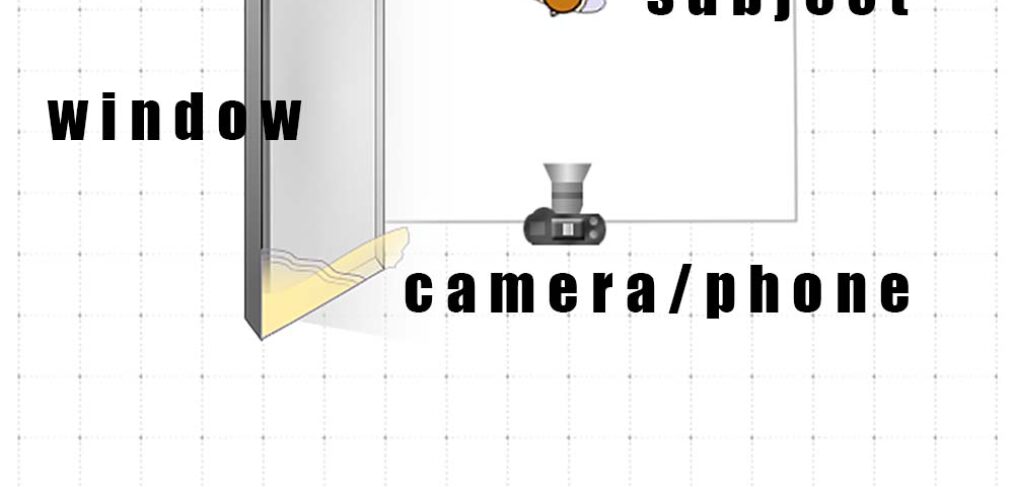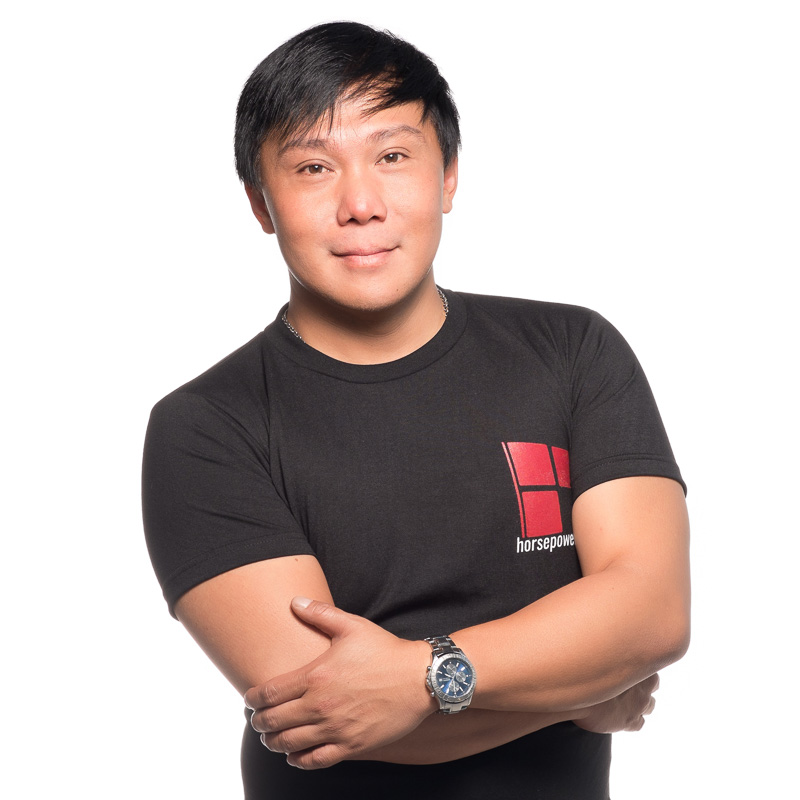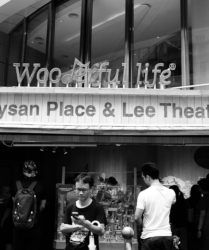A graduation picture holds a memory, a milestone, and a reminder of a chapter in our lives. Due to the current situation, getting your graduation photo is not as easy as before. Maybe you can try to do it on your own and at the comfort of your own home.
Here is a simple guide for your DIY graduation portrait
- Background
- Look for a plain background (I.E. White wall, grey wall) and avoid strong patterns or clutter behind you.
- Lighting
- Face should be well-lit. Light may come from room light or window (natural light).
- Do not stand directly under a light. Try to stand facing the light (as illustrated below).
- Early morning and late afternoon are the best time to shoot using sunlight.
Window light
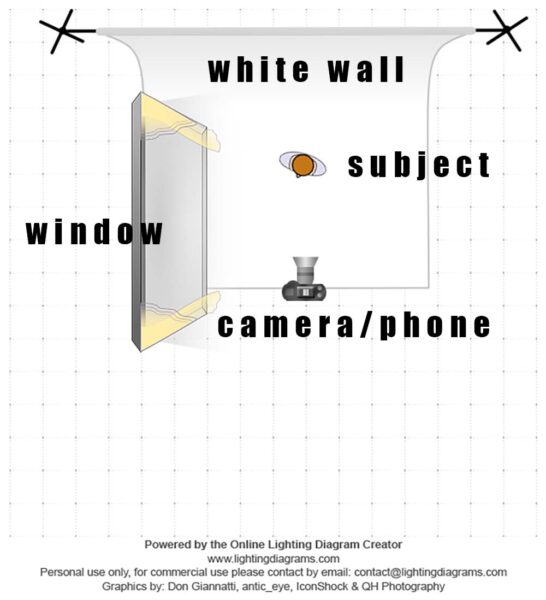
Sunlight
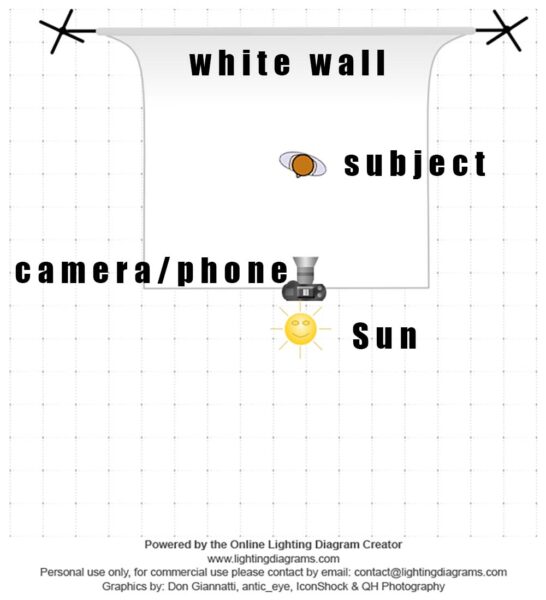
Ring light
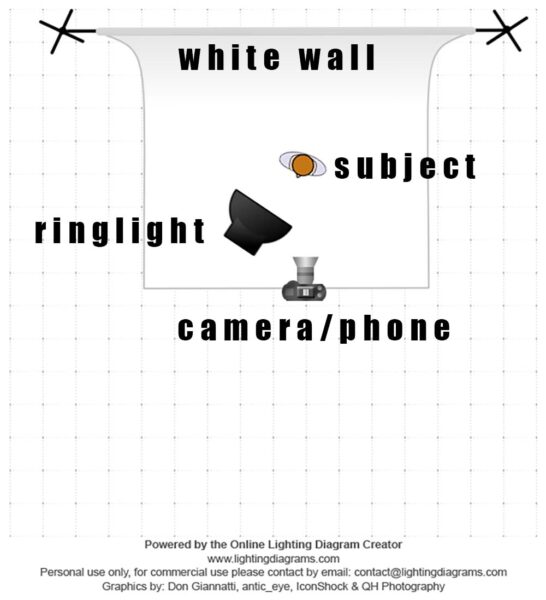
- Camera
- Camera height should be around chest level. Do not use your flash.
- If you have a DSLR camera, it would be better. Set it to P mode then take a photo. If you have a kit lens, place the zoom at 55mm.
- If you have a phone, it can also be nice. Just make sure to use the back camera. Hold the phone steady to make sure no shake and the image is sharp. Take a shot. You should not be too close to the subject; camera phones tend to be on the wider side so move back a little and just crop the image to your preferred crop.
- Remember that you must have enough light to make images look awesome. If you have a tripod, use it.
- Framing
- Provide enough space on the side and above the head.


- Clothes
- Clothes should be neatly pressed.
- Make sure your top fits you well. A poor fitting top will be obvious in the photos (especially around the neck).
- General Grooming
- Check for stray nose hairs – trim as needed.
- Make-up should be clean and natural (Consult your school if make-up is allowed).
- Avoid shimmers or products with lots of sparkle or shine.
- Remove excess oil or shine by using a blotting paper (oil control film) or wash face prior to the shoot.
- Keep your hair out of your face.
- Pose
- Upper part of your body is turned two-thirds away from the camera.
- For women, half turn to the camera and lower a shoulder a bit.
- Face
- Camera is your friend. Imagine that your talking to your friend; to make your expression look natural and relaxed.
Hope this guide can help you have a decent graduation picture. Even if you use your mobile phone, digital cam, DSLR or mirrorless camera, what matters most is the emotion you captured in those photos. Stay healthy and safe to all!